RCSJ provides campus-wide wireless access to students, faculty, staff, guests and other visitors. Wireless access is available throughout most campus buildings and outside gathering locations. Use a laptop or mobile device to connect to the appropriate wireless network. You may choose from one of the following wireless networks (SSIDs):
RCSJ
You should connect to the "RCSJ" network if you are a RCSJ employee. This wireless network is available throughout the entire campus and provides the best connection speed and service.
RCSJ-Student
You should connect to the "RCSJ-Student" network if you are a RCSJ student. This wireless network is available throughout the entire campus and provides the best connection speed and service.
RCSJ-PublicYou should connect to the "RCSJ-Public" network if you are a visitor to the RCSJ campus. When attempting to connect, you will be redirected to the RCSJ Public Login page and asked to accept the RCSJ Acceptable Use Policy. You will be asked to log in every three hours, and you must accept the RCSJ Acceptable Use Policy each time you log in. This wireless network provides standard connection speed and service.
Joining RCSJ Wireless Using Your Laptop, Tablet, or Mobile DeviceUsers can access the Rowan College wireless system while on campus. Click on the appropriate link below to learn how to set up Rowan College wireless:
Wireless on iPhones and iPads (iOS)
Students
1) Navigate to and select Settings.
2) Select Wi-Fi.
3) If you are a Student select the
RCSJ-Student wireless network.
4) Login with your Self-Service username/password credentials.
5)
Once accepted, you will join the RCSJ wireless network automatically.
Wireless on Androids, Chromebooks
Students
-
To begin, go to your Applications List and Choose
Settings.
-
In Settings, select
Wireless Controls or
Wireless & Networks
-
From Wireless controls, click on
Wi-Fi Settings.
-
In the list of
Available Wi-Fi Networks, choose RCSJ- Student
-
Click on the EAP Type dropdown, and choose
PEAP.
-
For the Subtype choose
MSCHAPv2
-
Under certificate drop-down to “Do Not Check"
-
Enter the following for Domain:
sj.rcsj.edu
-
Enter your
RCSJ Username and
Password and click
Connect.
-
The Network status will show Obtaining address... then Connected.
Wireless on Apple Desktops and Laptops (MacOS)
- Start by clicking the network icon(
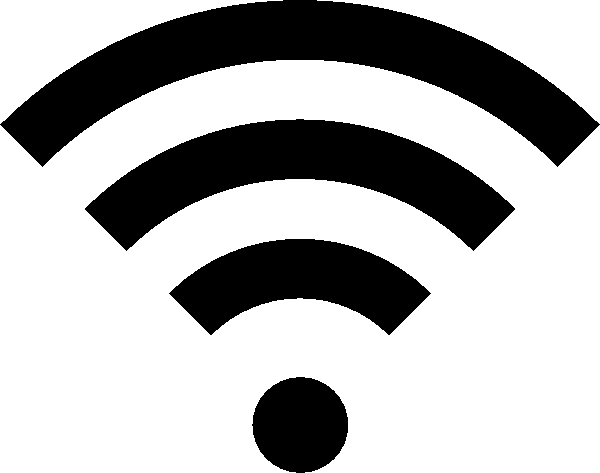 ) in the menu bar.
) in the menu bar.
- In the list of available wireless networks, click
RCSJ-Student.
- Enter your
RCSJ-Cumberland "Self-Service" Username and Password, then click
Join.
Wireless on Windows
-
Start by clicking the
network icon ( ) in the notification area
-
In the list of available wireless networks, click RCSJ-Student, and then click Connect
-
Log in with your Self-Service username/password credentials.
- Once accepted, you will join the RCSJ wireless network automatically.
Technical SupportIf you need assistance connecting to a wireless network at Rowan College, contact Technical Support Technical Support
[email protected] at 856-200-4811.

